Trello integration for Garmin devices. Includes smartwatch application and NodeJS based backend, with UI based on BackboneJS.
Motivation
Having used Fitbit One since 2012, I decided to finally try different sports tracker.
The choice was a newly released in April 2016 Garmin vívoactive® HR.

It’s a brilliant watch, with many smartwatch functions (calls, notifications etc.), impressive selection of supported sports (smimming was the big one for me as I swim indoor a lot), and a built-in GPS.
The one feature it doesn’t support though (at least at the time of writing) is customised workouts. What I wanted is an easy way to prepare a set of exercises together with durations, and play them on my watch as I exercise.
Good example of such a workout would be 7 min workout or different variations of it. Timing matters, and you have some 13-15 exercises to remember.
What it is
This project was to integrate Trello with Garmin devices.
Workouts can be easily defined in Trello (see this example public board) as a sequence of cards in a list. Trello board can have many lists. Every list is a separate sequence (e.g. separete workout).
Note, how durations for each element of the workout sequence are defined using simple [XXm YYs] text added to the card summary:
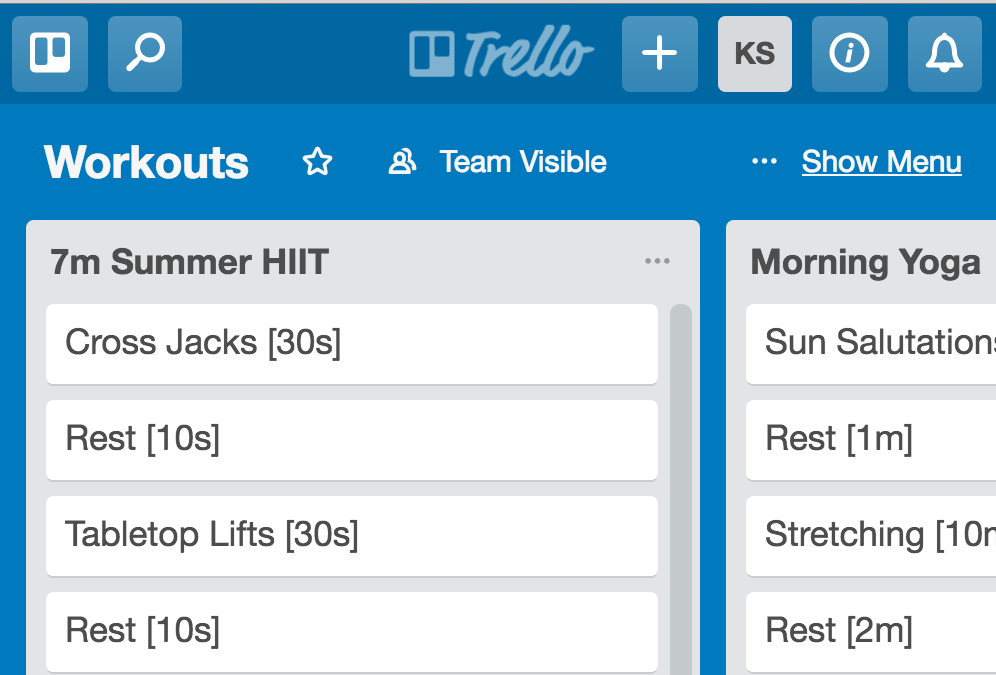
To achieve seamless integration with Garmin watches, it required:
- Writing a web based backend and frontend that integrated with Trello using their REST API.
Garminello backend is hosted on heroku.
The main purpose of backend is to:- user registration (using passport)
- communicate with Trello on behalf of the user (using OAuth token)
- translate Trello results (e.g. optimise response size for watch, interpret duration data)
- authenticate registered user watches
- expose REST API for the watches to use
- Writing an Connect IQ app which would communicate with the backend.
The app is available at Garmin IQ Shop.
The diagram below shows state changes of the app:
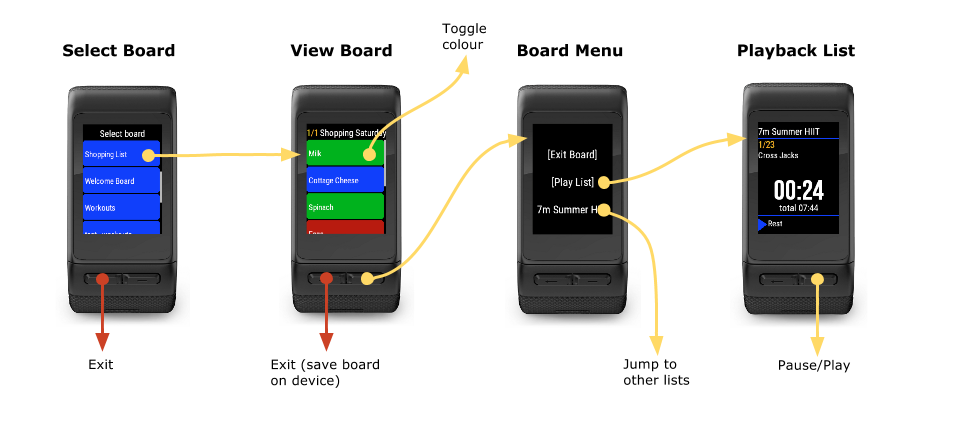
Challenges
- Programming for a very resource constrained device using fairly limited C++ - like language - Monkey C.
- As someone starting NodeJS development I was overwhelmed by the number of frameworks and build tools
available for the platform.
It took longer to decide on technology than to actually implement the system.
Lessons learned
- NodeJS - my first project using Express framework.
- JavaScript ES6 - this is the first project where I had a chance to use ECMAScript 6 specification. Thanks to Babel project (and babelify for browserify) this was pretty easy.
- Web backend is Dockerised. Launching NodeJS and PostgreSQL based backed locally is a matter or running docker-compose.
- Hosting and monitoring using heroku.